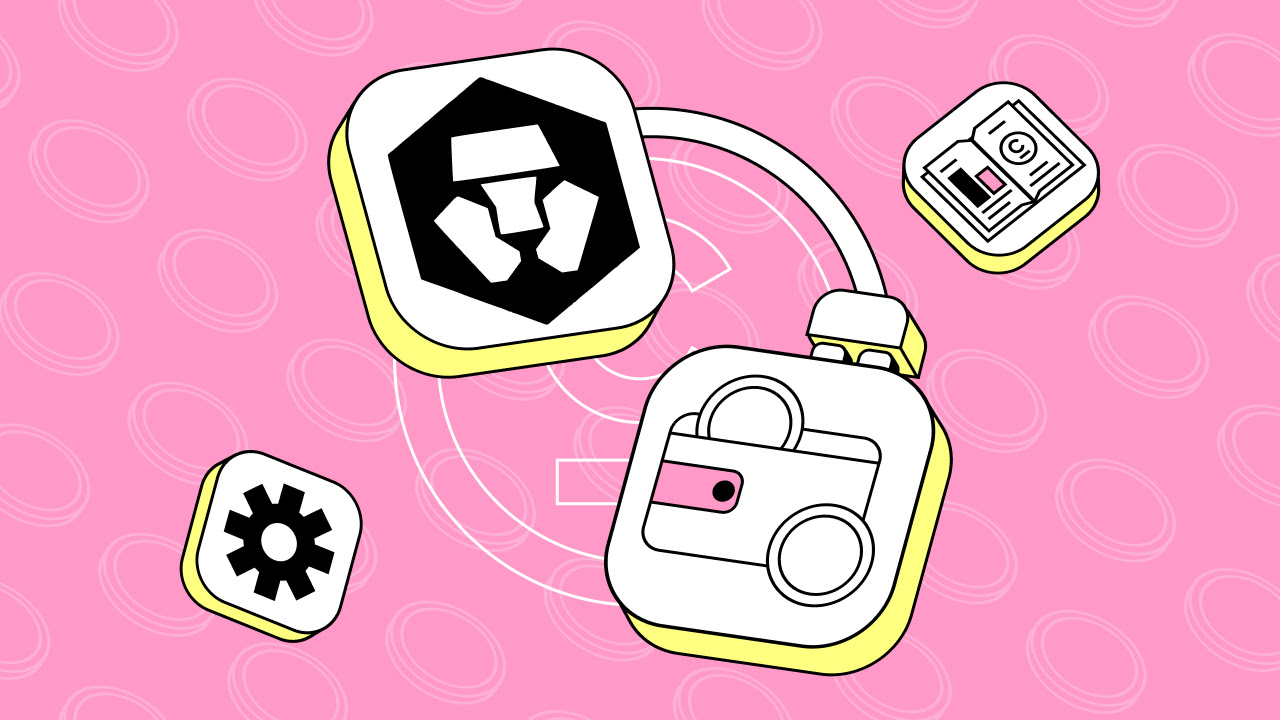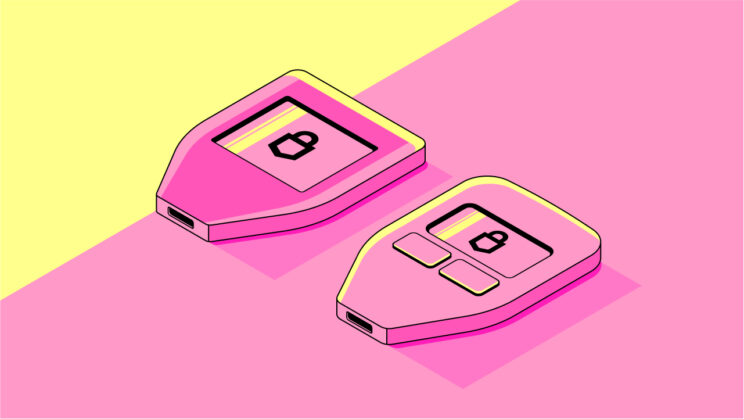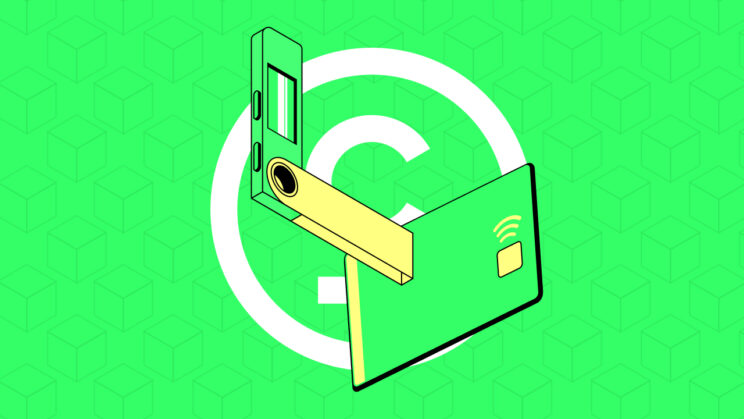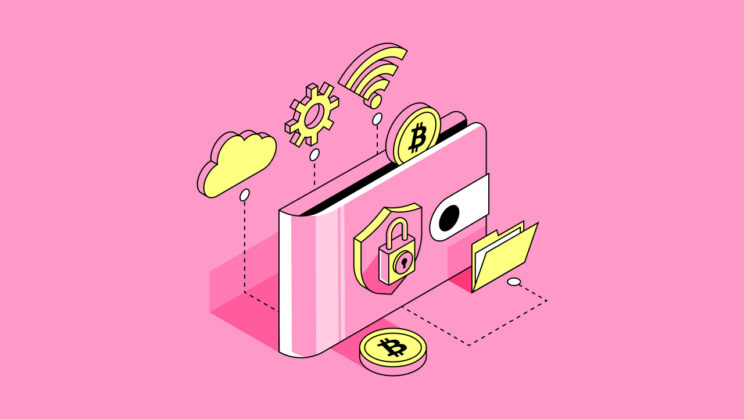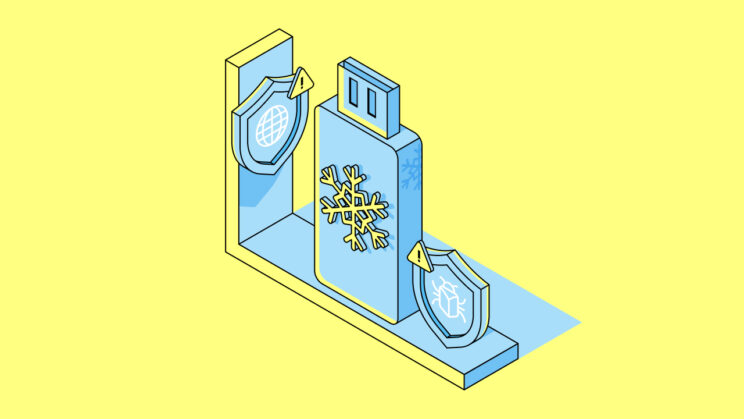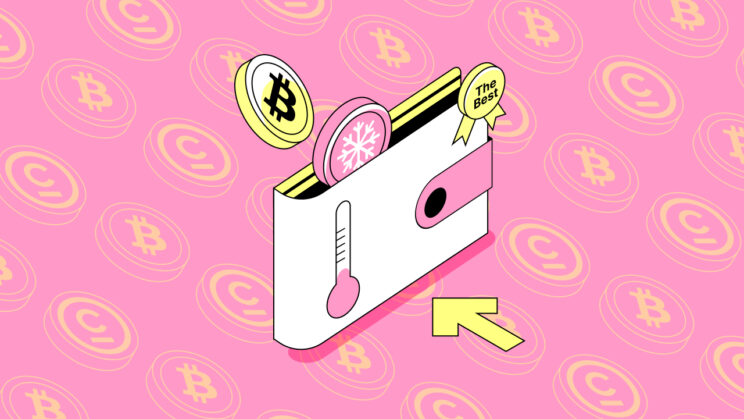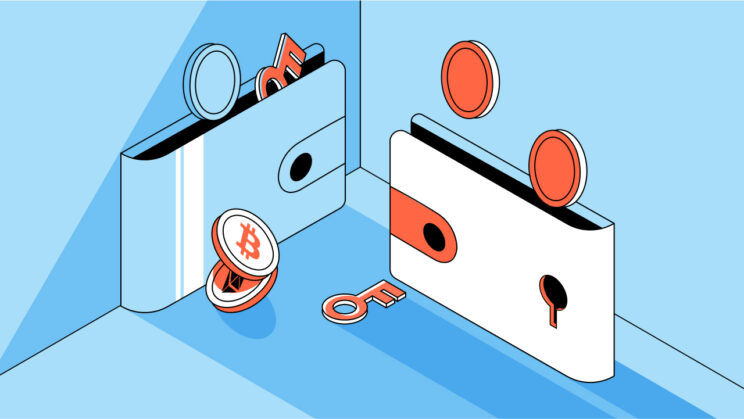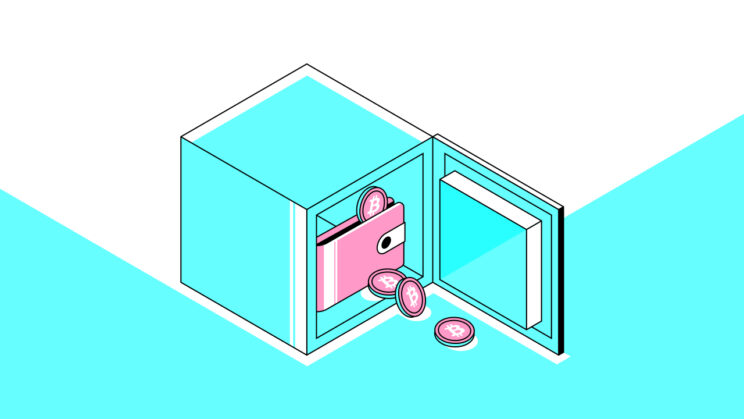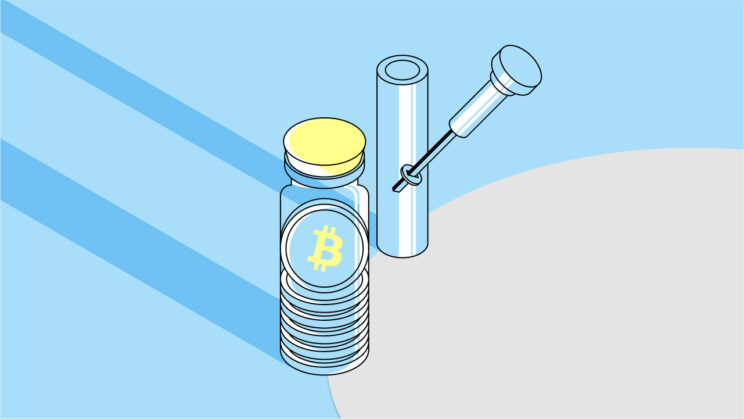Are you struggling with transferring cryptocurrency from your Crypto.com account to your DeFi wallet? With more than 20 million users and the availability of 250+ cryptocurrencies, Crypto.com is an exchange company enabling users to buy, sell, and hold crypto. Currently, Crypto.com is seen as one of the most popular exchanges around the globe and has now launched numerous sub-products to enable crypto traders further.
Connecting Crypto.com to DeFi Wallet
Before you can make transfers from Crypto.com to DeFi Wallet, it is essential to make sure that your Crypto.com account is connected to DeFi Wallet. This way, you can enjoy the many beneficial services that Crypto.com has to offer, such as making direct purchases – and, more importantly, making the transfer process ten folds easier!
Open the Crypto.com DeFi Wallet application on your device
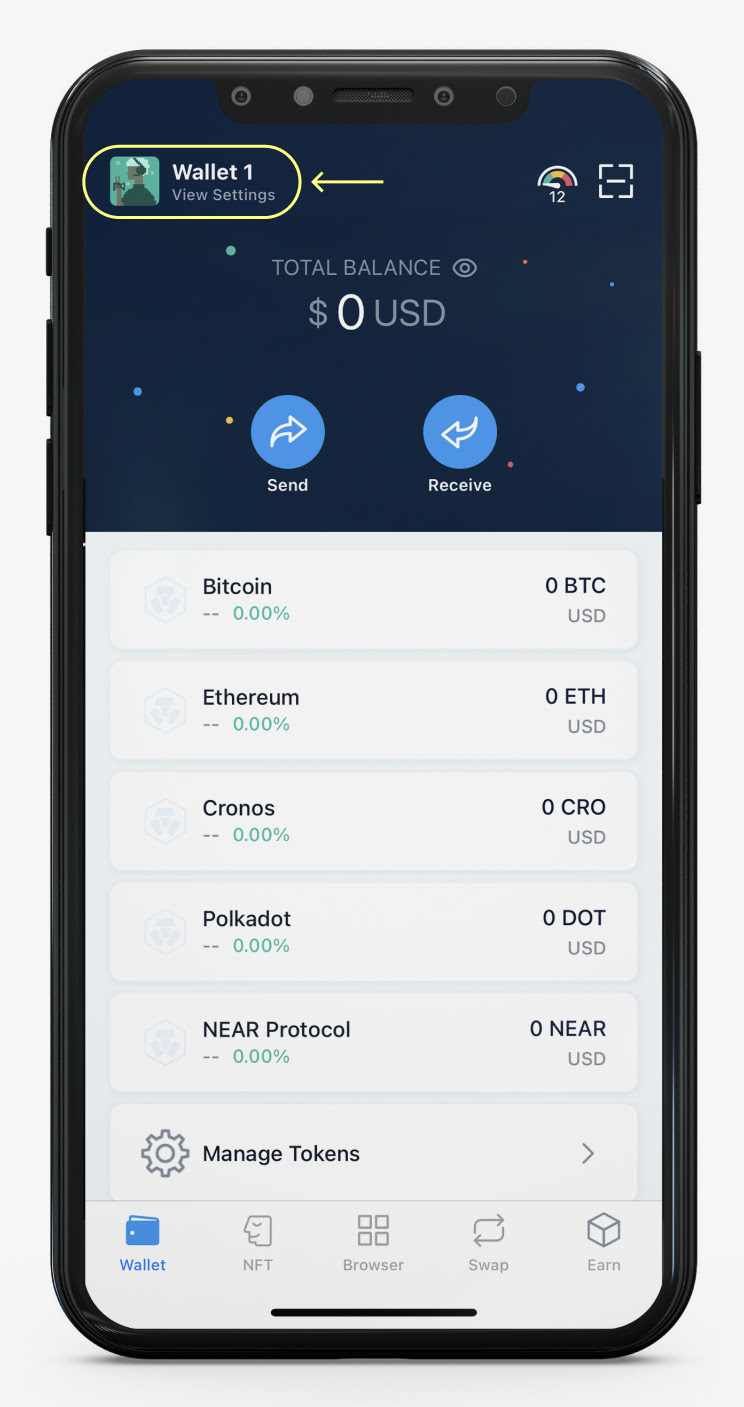
The first thing you must do is open the Crypto.com DeFi wallet application on your mobile device and head over to the settings section.
Click on the “Connect” option
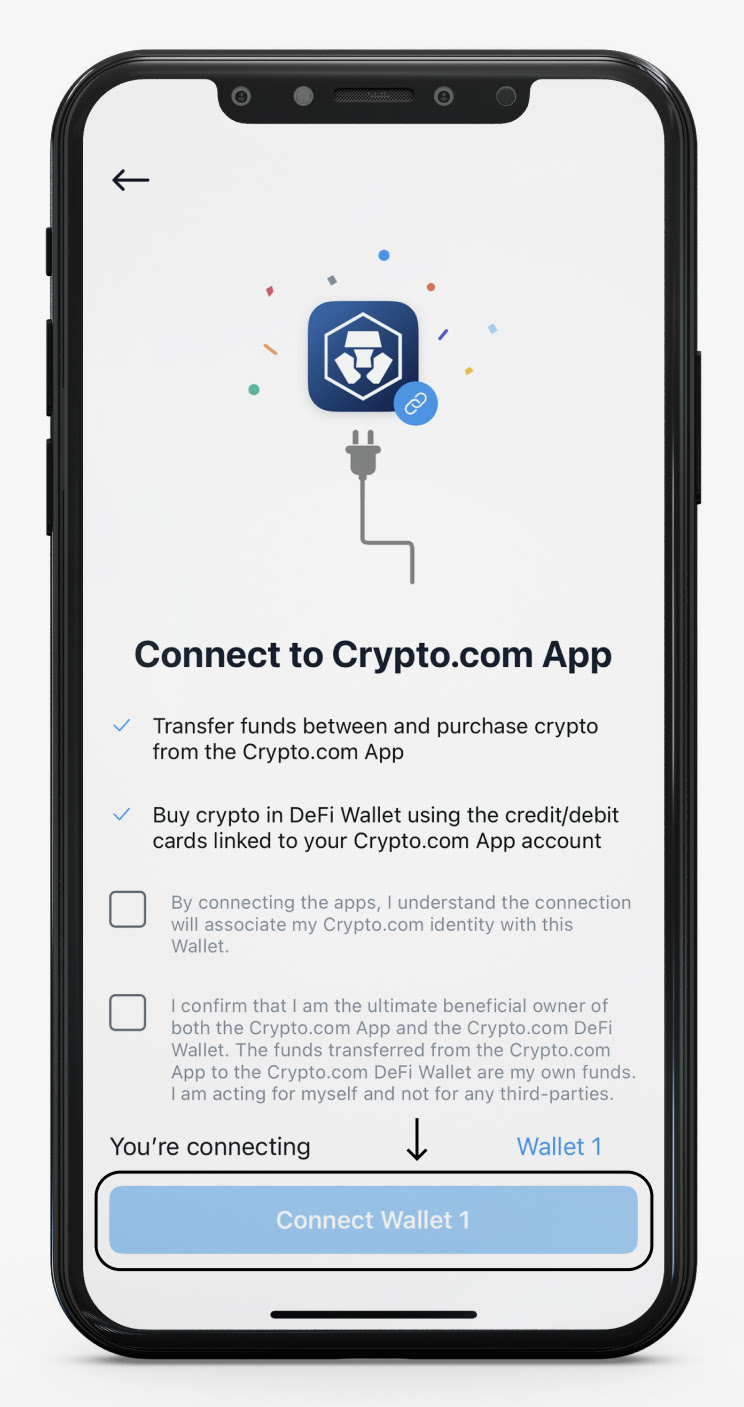
Once you have clicked on the settings option, a series of choices will appear. From those options, select the connect button. This button will allow you to connect your Crypto.com account with your Crypto.com DeFi wallet within seconds.
Add your email address
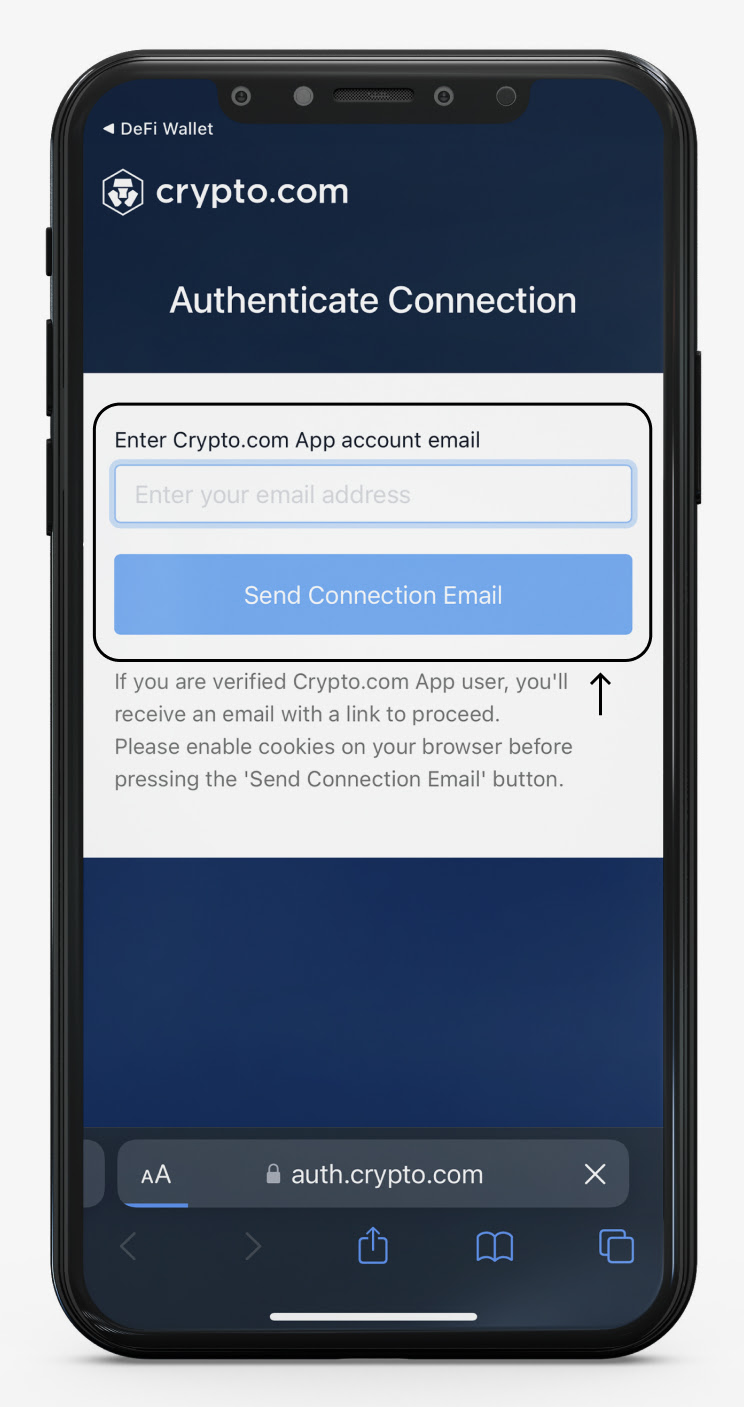
Upon selecting the connect button, you will be redirected to a new page where you will be asked to add your email address. Add your relevant email address here. Remember to add the email address which you used to sign-up with Crypto.com and DeFi wallet. Then click on the “send connection email” button.
Authorize the connection to enable the process
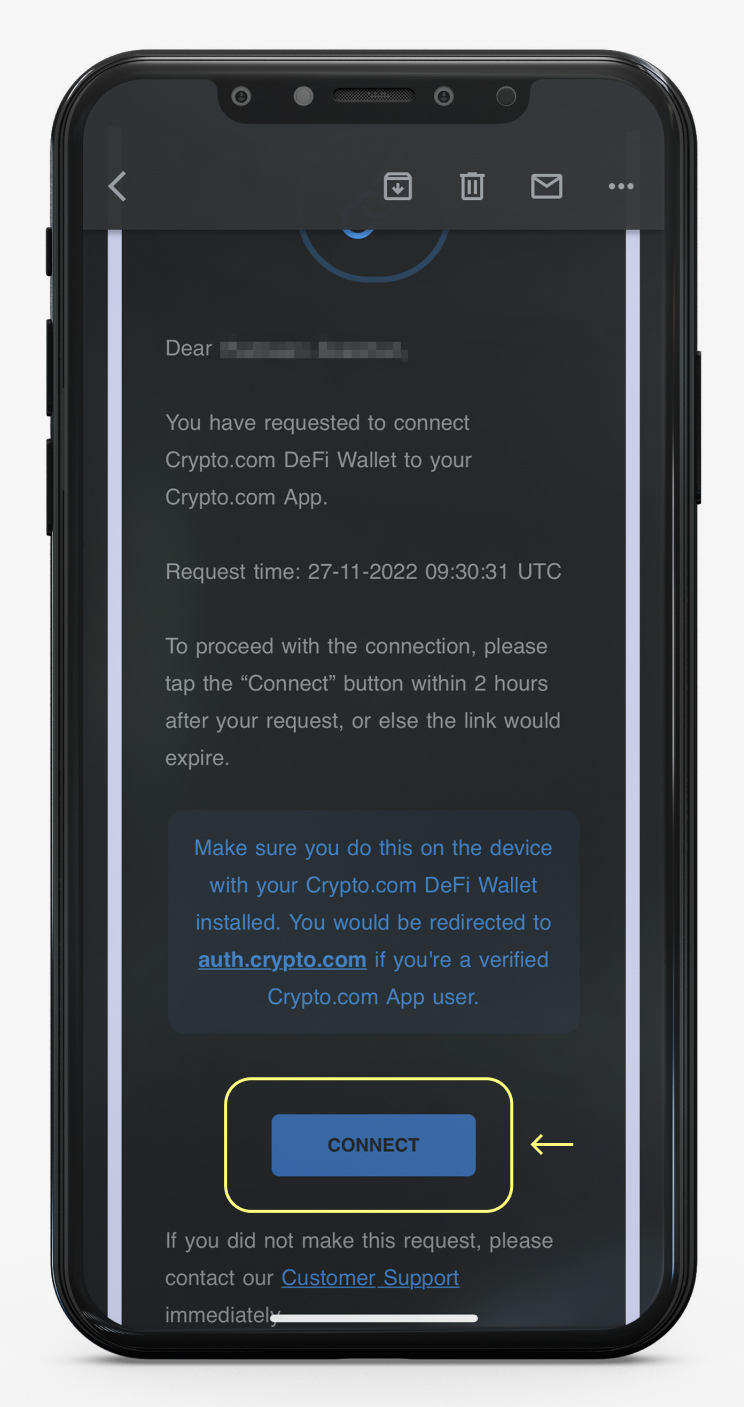
The reason why you were asked for your email address in the previous step was so that DeFi Wallet can authorize the linkage to your Crypto.com account. This is done through an email sent to the email address you entered. Check your email to see if you have received an email, if yes – click the “connect” option and you will see a connection success message.
Following that, Crypto.com will ask you to enter your 6 digit application passcode. Once you have entered that, click the continue button.
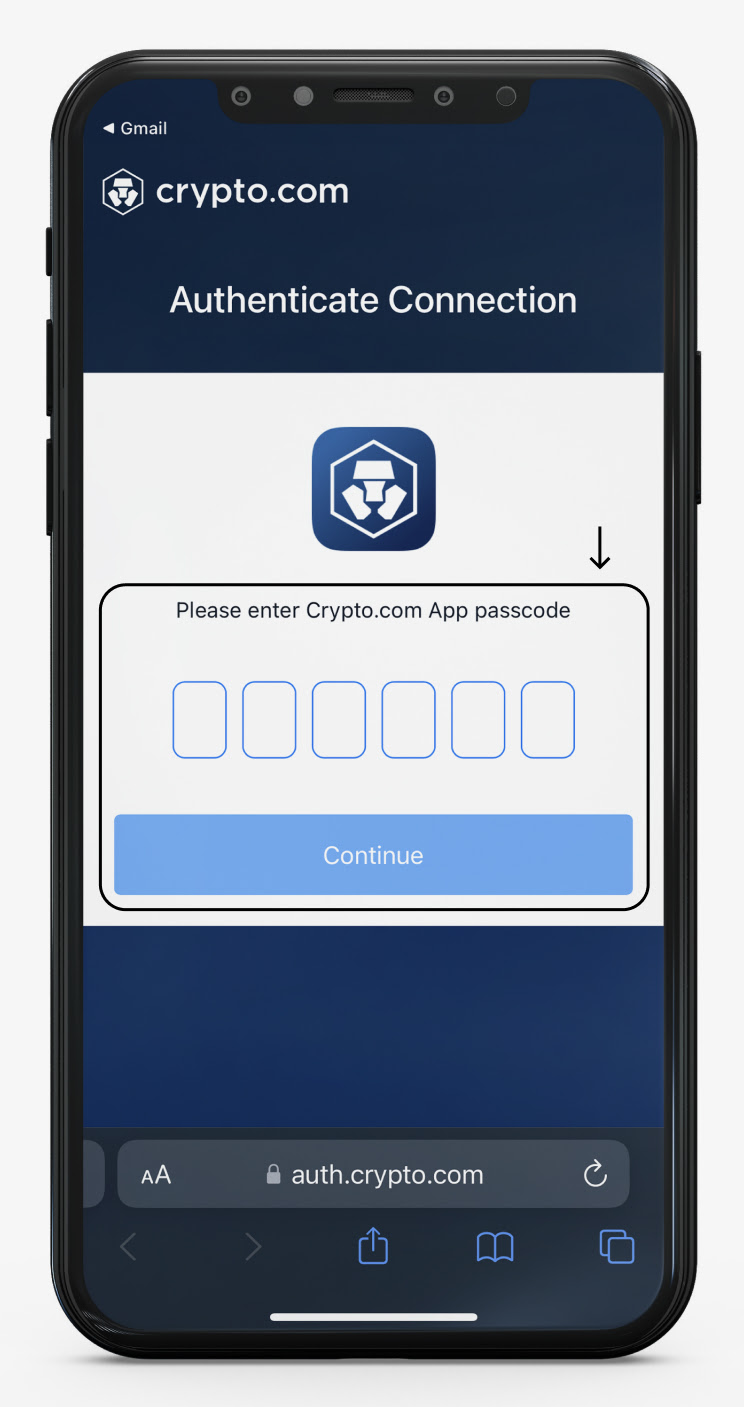
You will be redirected to a new page informing you of the information that will be shared, once you have read through it, click on the “Authorize and Launch DeFi wallet” button.
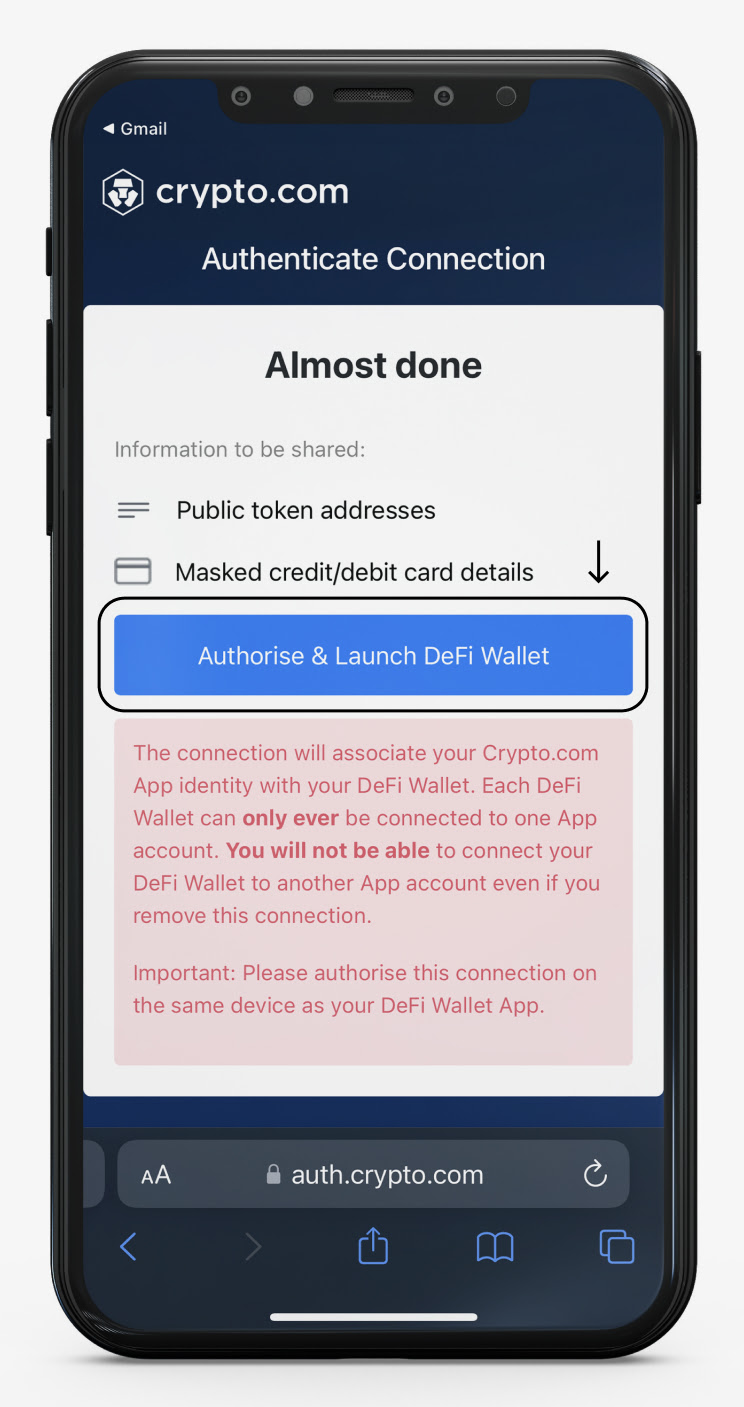
This way, you will connect your Crypto.com account with your DeFi wallet in a few seconds and you will be ready to make transfers.
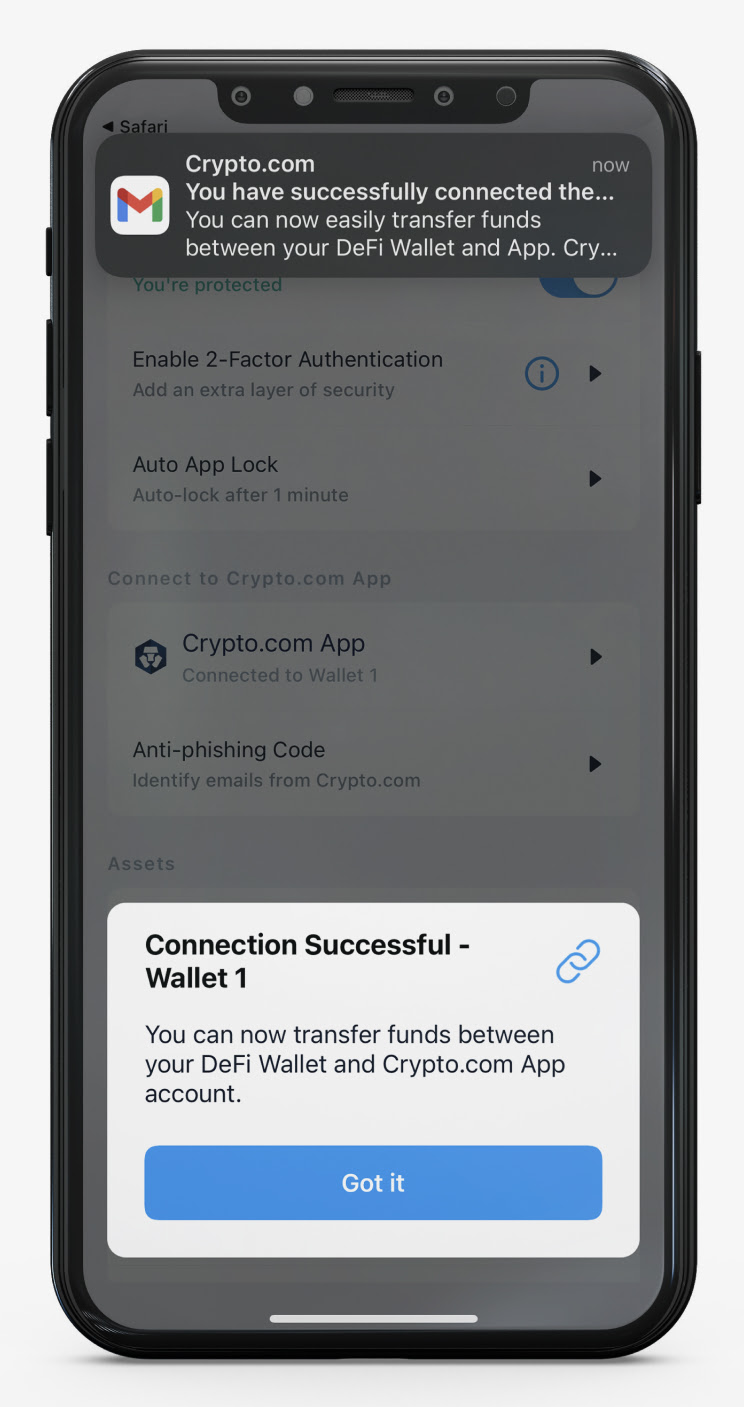
Transfer From Crypto.com To Crypto.com DeFi Wallet
After connecting your Crypto.com to your DeFi Wallet, you can now make use of all the DeFi wallet services. The most important one being, transferring cryptocurrencies. No matter which cryptocurrency you are using, you can easily transfer it from Crypto.com to the DeFi wallet by following the steps outlined below.
Go to the Crypto.com app and select “Transfer”
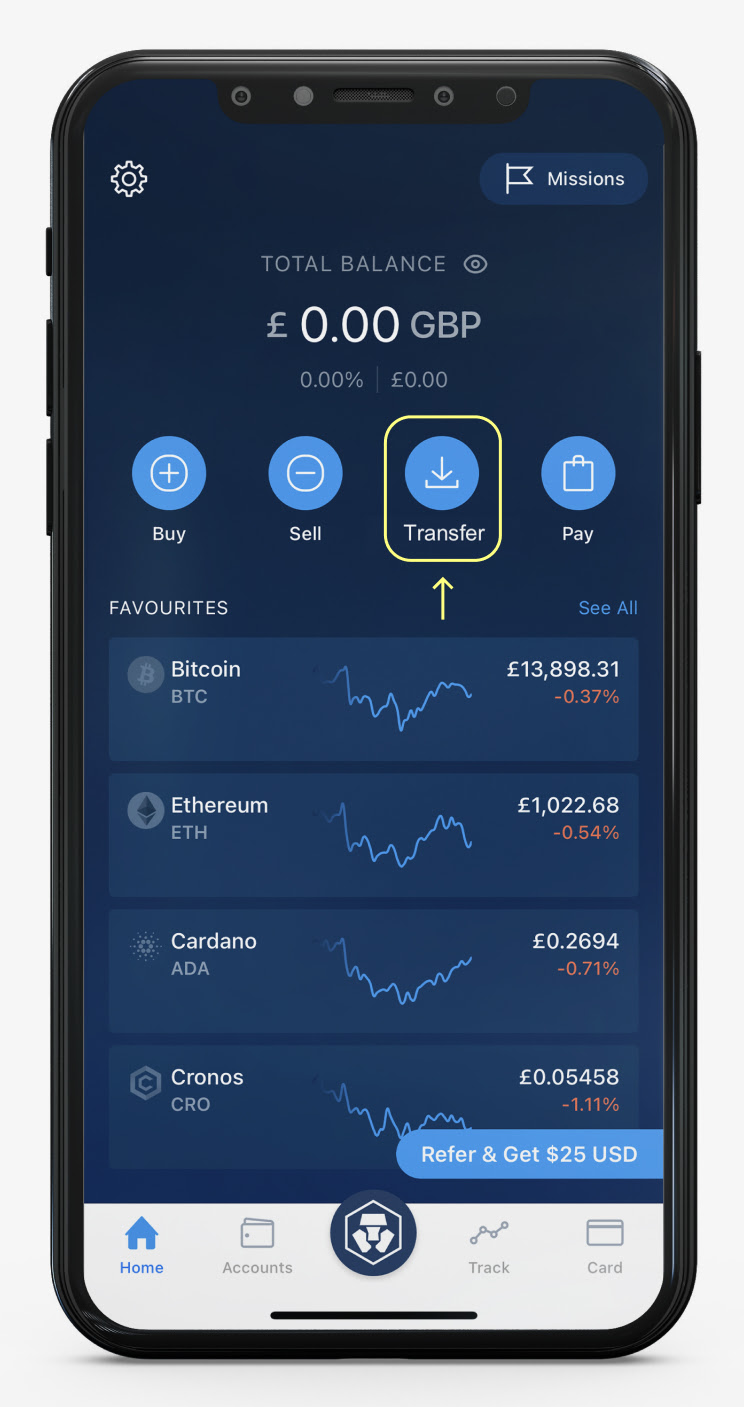
Open the Crypto.com mobile application on your device and you will be redirected to the homepage of the application. Click on the transfer button that appears on your screen.
Once you click on the transfer button, a popup will appear on your screen displaying two transfer options. The options will be “deposit” and “withdraw” – click on the withdraw option.
Click on the withdraw button
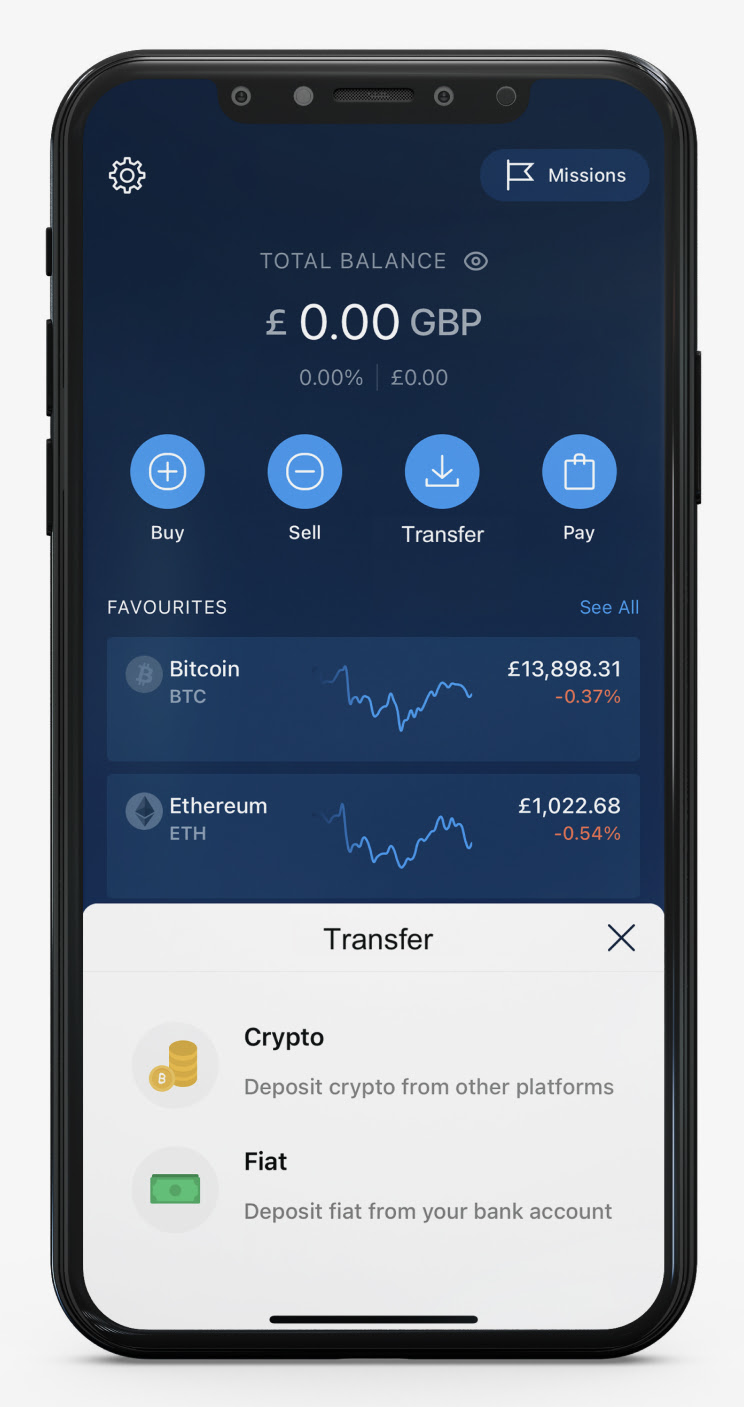
After you click the withdraw option, you will be asked whether you want to make a crypto withdrawal or a fiat – in this case you withdraw into your bank account. You must click the crypto option to withdraw your cryptocurrency into the Crypto.com DeFi wallet.
Select which cryptocurrency you want to transfer
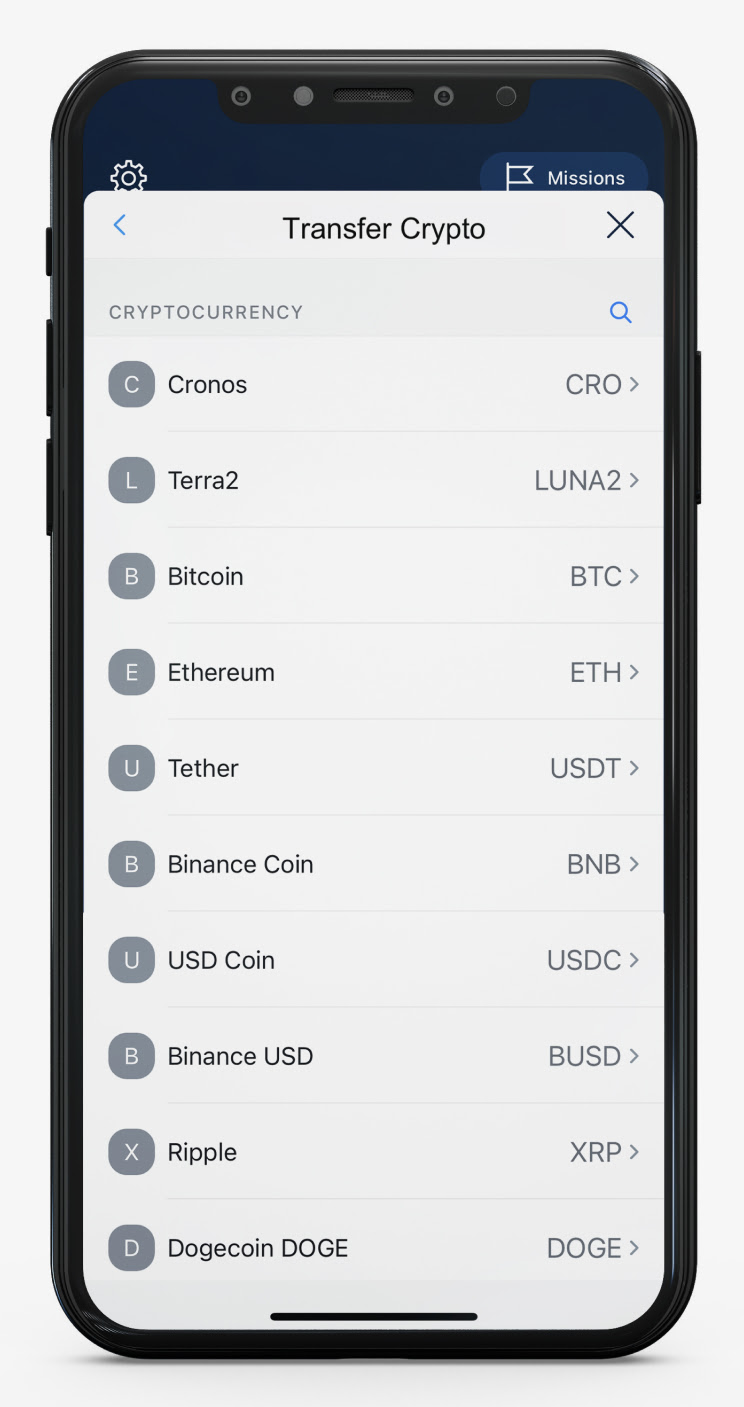
If you are a smart investor, we assume you have invested your money into various cryptocurrencies, so in this step, you can decide which cryptocurrency you want to send to your DeFi wallet. A popup will appear on your screen labeled as “send Cryptocurrency” and it will display options of the various crypto you can send – from here click on the one you want to transfer.
Add the amount you want to transfer
Once you have selected the cryptocurrency you would like to transfer, proceed entering the amount of cryptocurrency you want to transfer to your DeFi wallet. After you have entered the amount, click on the “send” button.
Confirm your transfer
Following this, a confirmation window will appear on your screen, and this is when you can review your command and double-check the transfer you want to initiate. If you would like to make any changes, you can click the back arrow button. However, if everything looks alright then press on the confirm button.
Authorize the transfer
Lastly, you will be asked for your Crypto.com 6 digit passcode to confirm the transfer, enter the passcode and your transfer will successfully be processed.
Key Takeaways!
While transferring funds from your Crypto.com account to your DeFi Wallet may seem like a tricky process, it is fairly easy – if you know the correct way to do it.
In three easy steps, you can quickly transfer any and all cryptocurrencies from the Crypto.com exchange into your DeFi Wallet. All you need to do to transfer funds from your Crypto.com to your DeFi Wallet is to connect the Crypto.com account to your DeFi Wallet, then initiate the transfer, and double check your transaction. Hope this handy guide helps you make the transfer process ten folds easier!
FAQs
Is it possible to connect multiple wallets to the same Crypto.com account?
No, you cannot connect more than one DeFi wallet to your Crypto.com account at the same time. Only one wallet connects at one time. Even if you do connect multiple wallets, the previous wallet will be disconnected.
I did not receive any “authorize connection” email, what should I do?
If you have not received the authorization email while trying to connect to app account and your DeFi wallet, then double check the email address spellings you have entered as a receiver for the authorization email. In many cases, people misspell or use the wrong email address which is why they do not receive the “authorize connection” email. Another element to check is whether or not you are a KYC-approved user for Crypto.com.
How can I fix the “Cannot Connect Your DeFi Wallet to Crypto.com Application” error?
What you should do in a scenario such as this is to copy and paste the connection link into your internet browser and manually continue the link wallet process.
Is there a fee to transfer from Crypto.com to DeFi Wallet?
Yes, while there are no charges on the deposits, there is a fee for transferring the crypto.
Is Crypto.com Wallet and DeFi Wallet the same thing?
A Crypto.com DeFi wallet is a non-custodial wallet created by Crypto.com which allows individuals a full ticket to manage and control their private keys in terms of saving, dispatching, and receiving various cryptocurrencies. Similarly, other trading applications have their own DeFi wallets.
How long does it take to transfer from Crypto.com to DeFi?
The transfer normally takes place within seconds, however, sometimes it can take between 2 to 3 hours at most.