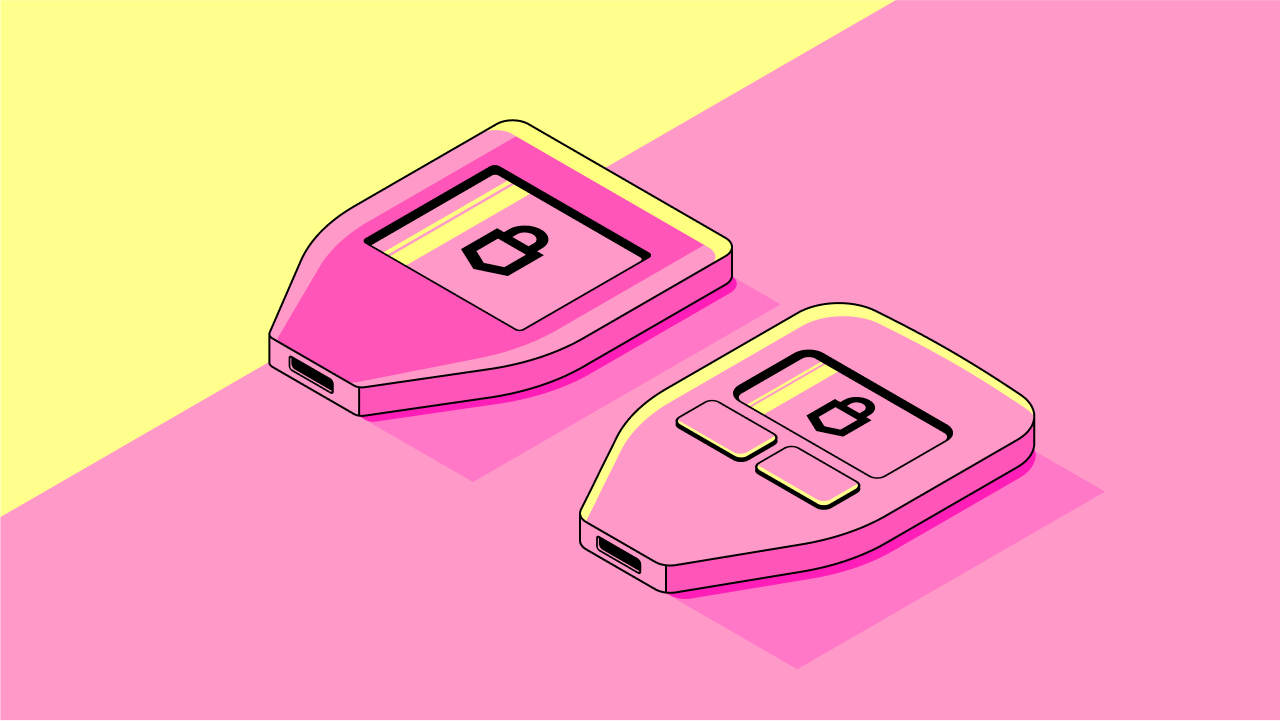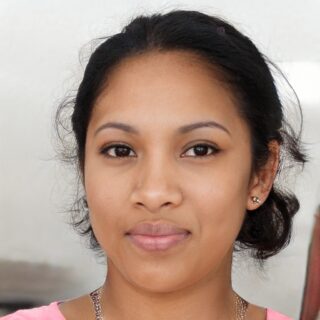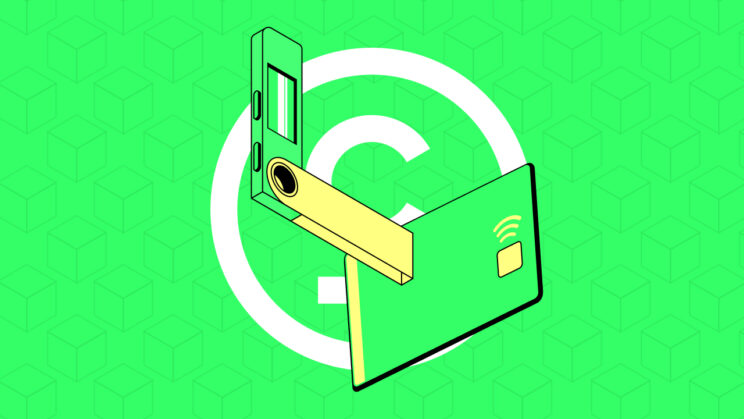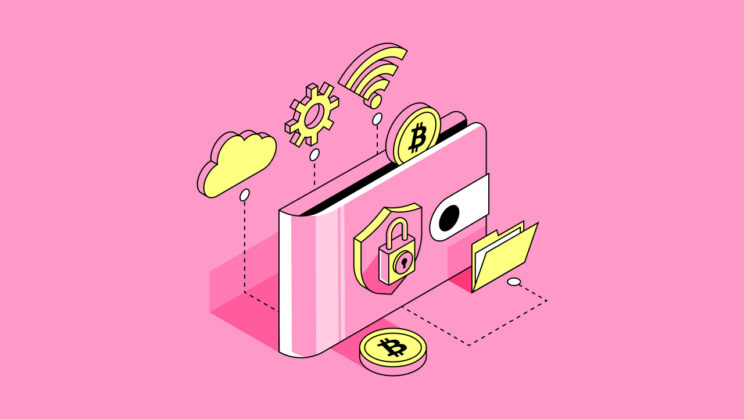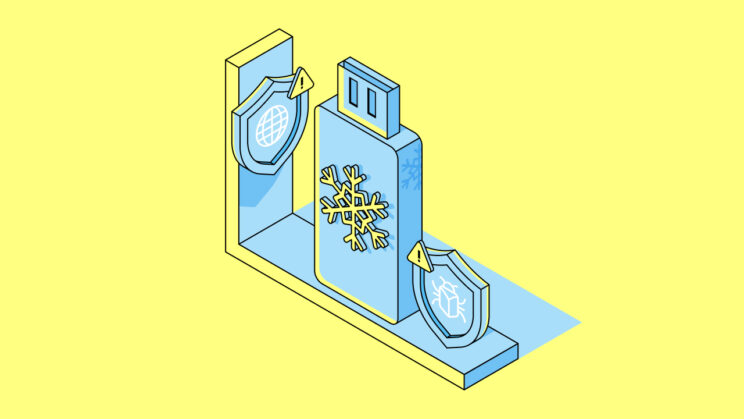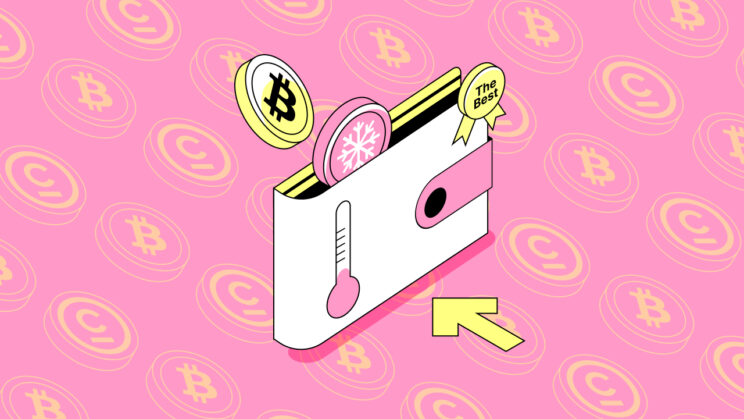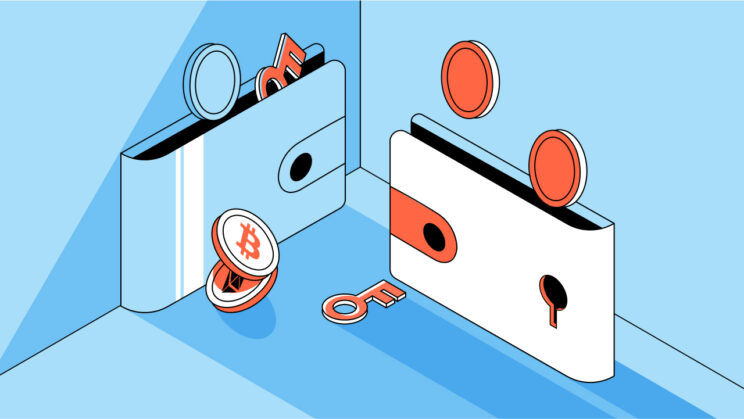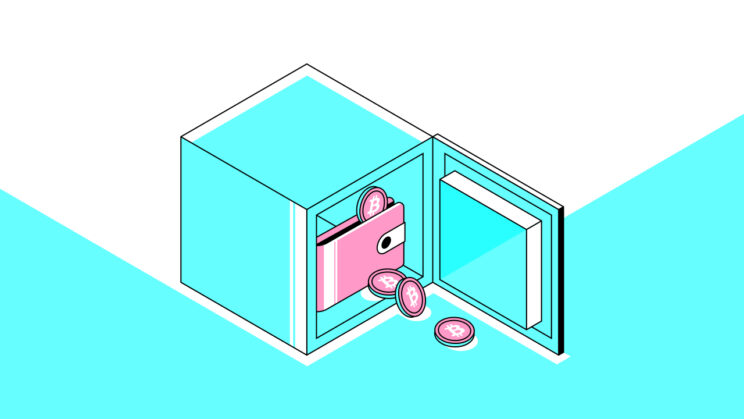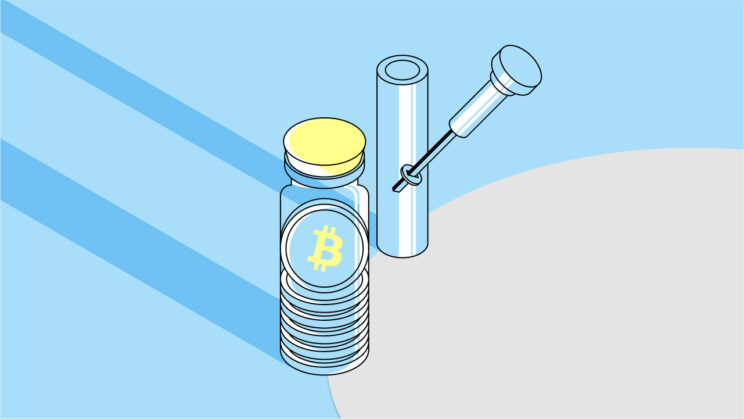In an era of rapidly advancing technology, cryptocurrencies have gained immense popularity and are transforming the financial landscape. As traditional systems face limitations and vulnerabilities, cryptocurrencies offer a decentralized and secure alternative, empowering individuals to take control of their financial destinies. The rise of cryptocurrencies, such as Bitcoin and Ethereum, has paved the way for a new digital economy, making it imperative for users to understand the importance of secure storage solutions.
Storing cryptocurrencies safely is a critical concern for all crypto enthusiasts. While there are various methods available, it is essential to choose a secure option that offers peace of mind. Among the array of choices, cold wallets have emerged as the most reliable and secure means of storing digital assets.
Among the top names in the realm of cold wallets, Trezor has established itself as a trusted and popular option. With a reputation for excellence since its inception in 2013, Trezor offers a range of hardware wallets that combine robust security measures with user-friendly interfaces. In this article, we will explore the fascinating world of Trezor wallets, delving into what they are, how they function, and which Trezor wallet variant may suit your specific needs. Whether you are a seasoned crypto investor or a curious newcomer, understanding the benefits and functionalities of Trezor wallets is vital to safeguarding and managing your digital wealth effectively.
What is a Trezor Wallet
Introduced in 2014 by Satoshilabs, Trezor is the pioneering cryptocurrency hardware wallet. It serves as a cold wallet, ensuring the offline storage of bitcoins and other cryptocurrencies, detached from internet connectivity. Resembling a USB device, Trezor can be seamlessly connected to a variety of devices, including mobile phones, tablets, desktops, and wearables. The exceptional security measures integrated into Trezor have garnered trust from cryptocurrency exchanges, traders, and bitcoin enthusiasts, establishing it as the most reliable hardware wallet. With Trezor’s advent, cryptocurrency protection has reached unprecedented levels.
Now that you have a basic understanding of Trezor, let us delve into its security features, types, and operational mechanics before exploring how to use this cutting-edge wallet.
Trezor Model T


The Trezor Model T is a hardware wallet designed to securely store and manage cryptocurrencies. It provides an offline environment, known as cold storage, to protect private keys and digital assets from online threats. With its robust security features and user-friendly interface, the Trezor Model T offers a reliable and convenient solution for individuals seeking to safeguard their cryptocurrencies.
As a hardware wallet, the Trezor Model T is a physical device that connects to computers and mobile devices. It enables users to generate and store private keys offline, keeping them isolated from potential hacking attempts or malware. By using a combination of advanced encryption and secure firmware, the Trezor Model T ensures that only the authorized user can access and manage their digital assets.
Pros of Trezor Model T:
- Enhanced Security: The Trezor Model T utilizes cold storage, keeping private keys offline and minimizing the risk of hacking, making it one of the most secure hardware wallets available.
- User-Friendly Touchscreen: With a large touchscreen display, the Trezor Model T offers a more convenient and faster typing experience compared to traditional hardware wallets.
- Versatile Device Compatibility: Trezor devices are compatible with major computer operating systems, including Windows, Mac, and Linux, as well as Android mobile devices.
- Wide Cryptocurrency Support: Supporting over 1,200 cryptocurrencies, the Trezor Model T allows you to store a diverse range of digital assets securely.
- NFT Storage: The Trezor Model T enables safe storage of non-fungible tokens (NFTs) on compatible blockchain networks, although NFTs must be managed through third-party apps like Metamask.
- Additional Features: Beyond serving as a crypto wallet, the Trezor Model T can function as a password manager and facilitate two-factor authentication (2FA) and multi-factor authentication, enhancing overall security.
Cons of Trezor Model T:
- Higher Price Tag: The Trezor Model T is relatively expensive compared to other hardware wallets, with alternatives available at lower price points or even for free with digital wallets.
- Limited iOS Support: Mobile support for the Trezor Model T is currently limited to Android devices, excluding iOS users from connecting to this wallet.
- Convenience Trade-Off: While the Trezor Model T is user-friendly, it requires connection and PIN entry, which can be less convenient compared to digital wallets. However, digital wallets sacrifice some security as they use online (hot) storage.

Short Review:
The Tresor Model T is one of the most versatile hardware wallets available, supporting over 1300 different tokens, making it an excellent choice for cryptocurrency investors with diverse portfolios. Its top-notch security is its standout feature, with private keys and seed phrases stored offline, ensuring enhanced protection against potential threats. The PIN code and additional passcode provide an extra layer of security, safeguarding your funds even if the device is stolen or lost. Additionally, the Model T offers unique features like Universal 2nd Factor (U2F) and 2-factor authentication, making it more than just a hardware wallet but also a valuable security token for various online services.
However, there are a couple of cons to consider. The design of the Model T is a bit bulkier compared to some other hardware wallets, although it still fits comfortably in your pocket or storage place. Some users might prefer the aesthetics of other devices on the market, but the touchscreen functionality makes up for it in my opinion. Another consideration is the price, as the Model T comes at a higher cost than the Tresor Model 1. Nevertheless, the price is justified by the exceptional security features and performance the Model T offers, making it a worthwhile investment to protect your crypto funds for the long term.
The Trezor Model T is constructed using reinforced ABS + PG plastic, ensuring durability and longevity. The materials used in its construction, combined with the ultrasonic welding technique, contribute to its robustness and resistance to physical damage.
Under the hood, the Trezor Model T is powered by an ARM Cortex M4 processor running at 168 MHz. This powerful processor enables smooth and efficient operation, providing a seamless user experience. Additionally, the microcontroller utilized in the device is the STM32F4, known for its reliability and performance.
The Trezor Model T features a 240 x 240 RGB LCD display, offering a clear and vibrant visual interface for users. This high-resolution display ensures that information and transactions can be viewed with clarity. Furthermore, the Trezor Model T is compatible with various operating systems, including Windows 7 and above, Linux, macOS 10.8 and above, as well as Android, providing flexibility and ease of use across multiple platforms.
Trezor Model One


Trezor Model One is a hardware wallet designed to provide a secure and offline storage solution for cryptocurrencies. It offers a physical device that keeps your digital assets offline, protecting them from potential online threats and hacking attempts. The Trezor Model One ensures the safety of your coins by utilizing cold storage, where private keys are stored offline and inaccessible to the internet.
As a hardware wallet, Trezor Model One offers enhanced security compared to software wallets. It allows you to store a wide range of cryptocurrencies and provides a user-friendly interface for managing your digital assets. The Trezor Model One also includes features like a recovery seed, which can be used to restore access to your coins in case of lost or damaged wallets.
By utilizing the Trezor Model One, you can have peace of mind knowing that your cryptocurrencies are protected in an offline environment, while still having easy access to manage and exchange your digital assets securely.
Pros of Trezor Model One:
- Offline Storage: The Trezor Model One ensures maximum security by keeping your coins offline in cold storage, protecting them from hackers and online threats.
- Limited USB Access: With limited USB access, the Trezor One allows secure connectivity to other devices, enabling safe transactions without risking your coins on potentially malware-infected devices.
- Recovery Seed: Trezor provides a recovery seed for the Trezor Model One, allowing you to recover your coins in case of lost or damaged wallets.
- In-Wallet Currency Exchange: The Trezor One offers the convenience of exchanging cryptocurrencies directly within the wallet, allowing you to diversify your portfolio while keeping your coins in cold storage.
Cons of Trezor Model One:
- Lack of iOS Compatibility: The Trezor Model One does not support iOS devices, limiting mobile connectivity options for iOS users.
- Higher Price Compared to Software Wallets: While the Trezor Model One provides enhanced security, it comes at a higher cost compared to free software wallets, making it a more expensive option for some users.

Short Review:
The Trezor Model One is an outstanding hardware wallet that stands out for its top-notch security, user-friendly setup, and support for over 1,000 different cryptocurrencies. In the midst of recent exchange collapses and security concerns, having a secure way to store crypto assets is more critical than ever, and the Trezor One excels in providing a safe solution. Setting up the device is straightforward, and within minutes, users can configure a PIN code and a 24-word seed phrase for wallet recovery. Keeping the seed phrase safe is crucial, and the option to add an additional passphrase further enhances the device’s security. With a budget-friendly price tag of around $60 and the assurance of open-source software, the Trezor One has earned its reputation as one of the most affordable and battle-tested hardware wallets on the market.
The Trezor Model One is constructed using impact-resistant ABS plastic, ensuring durability and protection against physical impacts. The sturdy material safeguards the device from potential damage, making it suitable for everyday use and transportation.
Powered by an ARM Cortex M3 processor running at 120MHz, the Trezor Model One offers reliable performance and efficient operation. This processor ensures smooth navigation and responsiveness, allowing users to access their cryptocurrencies with ease. Additionally, the microcontroller used in the device is the STM32 F2, renowned for its reliability and security features.
The Trezor Model One features a 128 x 64 OLED display, providing a clear and crisp visual interface for users. The OLED technology offers excellent contrast and readability, ensuring that information displayed on the screen is easily visible. Moreover, the Trezor Model One is compatible with various operating systems, including Windows 7 and above, Linux, macOS 10.11 and above, as well as Android, enabling users to access their wallets across multiple platforms.
Trezor Wallet Supported Coins
| Coin name | Model One | Model T | Send and Recieve | Functions |
| Bitcoin | Yes | Yes | Yes | Buy, Sell, Swap |
| Ethereum | Yes | Yes | Yes | Buy, Sell, Swap |
| Tether | Yes | Yes | Yes | Buy, Swap |
| BNB | No | Yes | Yes | Buy, Swap |
| XRP | No | Yes | Yes | Buy, Sell, Swap |
| Cardano | No | Yes | Yes | Buy, Swap |
| Dogecoin | Yes | Yes | Yes | Buy, Swap |
| Shiba Inu | Yes | Yes | Yes | No |
| Tron | No | No | No | Buy, Swap |
How to set up your Trezor Wallet
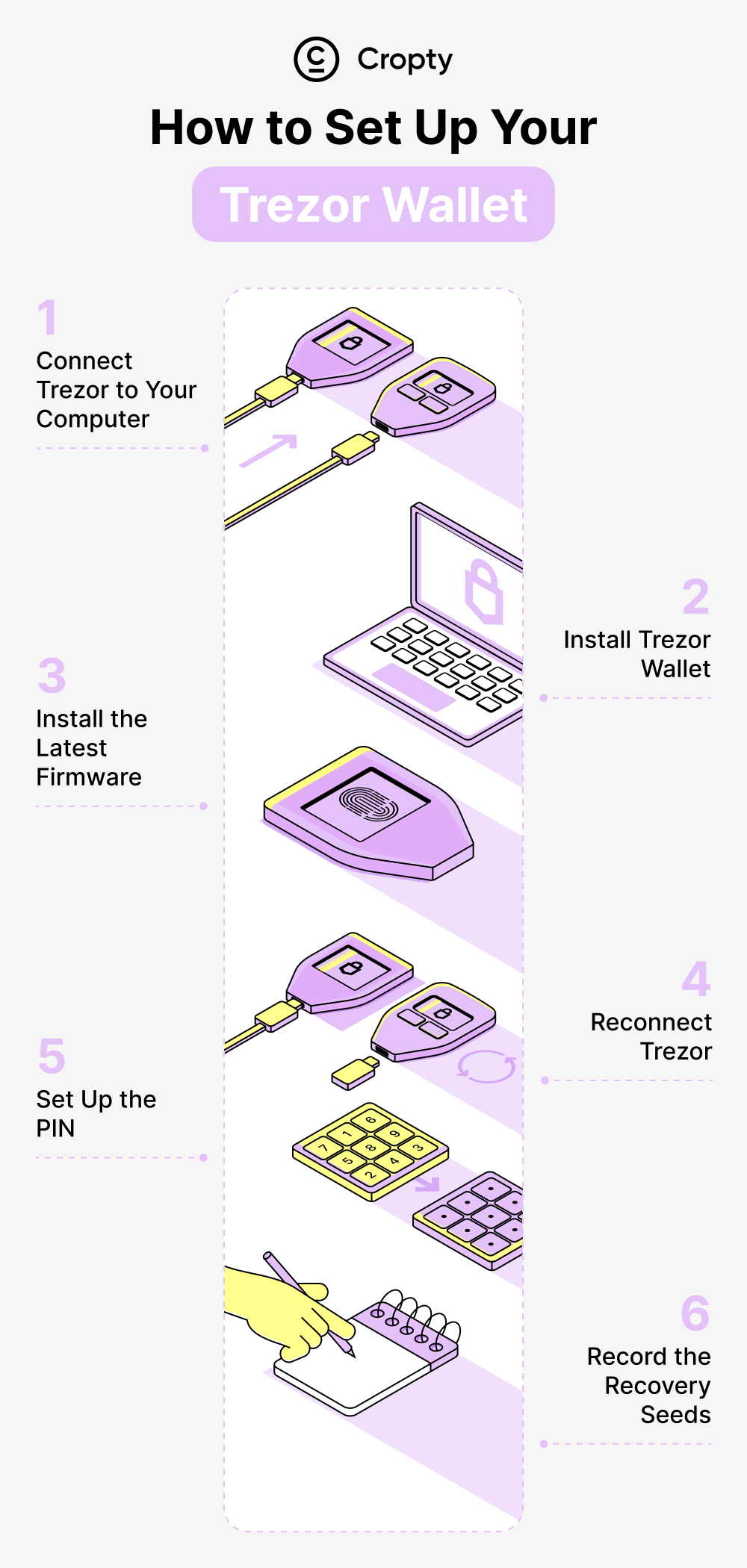
Setting up your Trezor Wallet:
Step 1: Connect Trezor to Your Computer
- Connect your Trezor wallet to your computer using the provided USB cable. On the Trezor screen, you will see a Lock icon and an instruction to visit trezor.io/start.
Step 2: Visit trezor.io/start
- Visit trezor.io/start to understand how the Trezor PIN and recovery seed work. Choose whether you want to subscribe to their newsletter and proceed with setting up your device.
Step 3: Install Trezor Wallet
- If you’re not redirected, go to wallet.Trezor.io. To enable communication between your Trezor device and wallet, you can install either the Trezor Chrome Extension or the Trezor Bridge specifically for your operating system.
Step 4: Install the Latest Firmware
- As a safety precaution, your device will not have firmware installed when shipped. Click “Yes, Install” to initiate the firmware installation process for the first time. Verify that the firmware fingerprints on the browser screen match the one on your Trezor device. Click “Continue” on your Trezor to proceed.
Step 5: Reconnect Trezor
- Disconnect and reconnect your Trezor device, then go to wallet.Trezor.io.
Step 6: Name Your Trezor Device
- Give your Trezor device a name for easy identification.
Step 7: Set Up the PIN
- Setting up your PIN may initially appear confusing, but it’s straightforward. On your browser, you will see a 3×3 grid with dots, while your Trezor device will display a 3×3 grid with numbers. For example, if your PIN is 6789, enter the corresponding positions of these numbers in your browser grid. Repeat this process to confirm your PIN.
Step 8: Record the Recovery Seeds
- Your Trezor will show a unique combination of 24 words, known as recovery seeds, which can be used to restore your accounts if your device is lost. Carefully write down each word in the provided recovery seed card. Double-check the words and click “Finish” on your Trezor to complete the setup process.
Trezor Suite
Trezor Suite is a cutting-edge desktop application designed to simplify the management of Trezor hardware wallets and portfolios. With a user-friendly interface and advanced security features, it offers a seamless experience for crypto enthusiasts. The benefits of Trezor Suite include:
- Enhanced Security: Trezor Suite integrates advanced security measures, including Tor, to safeguard user information and assets.
- User-Friendly Interface: The clean and intuitive design of Trezor Suite makes it accessible for both beginners and experienced users.
- All-in-One Solution: Trezor Suite consolidates wallet management, portfolio tracking, and cryptocurrency purchases into a single, convenient application.
Trezor Wallet Passphrases

Passphrases and hidden wallets provide an additional layer of security for your assets on Trezor. By adding a unique passphrase, you can create hidden wallets that are not accessible without entering the passphrase. This helps protect your accounts from unauthorized access and enhances the security of your funds.
A passphrase functions as an extra word added to your recovery seed. While your recovery seed alone grants access to your standard wallet, each unique combination of recovery seed and passphrase grants access to a corresponding hidden wallet. It is important to remember your passphrase as it is not stored on your Trezor device. Forgetting the passphrase will result in the loss of access to the associated funds. Passphrases cannot be hacked as they are not stored on the device itself. Each passphrase creates a new hidden wallet, so it is crucial to enter the passphrase correctly. Using a strong passphrase adds an extra layer of security to your coins, further safeguarding your assets.
During the initialization process, your Trezor device generates a random number that is converted into a recovery seed. By adding a passphrase, you effectively create a hidden wallet separate from your standard wallet. Trezor allows you to generate multiple hidden wallets with different passphrases, but it is essential to be cautious and not lose any passphrases, as losing a passphrase means losing access to the funds stored in the corresponding hidden wallet.
Is Trezor Wallet Safe
The recent news about a potential Trezor hack and how to protect against it has raised concerns among cryptocurrency users. Here’s a breakdown of the key points on Trezor Wallet safety:
- Background: Trezor is a popular hardware wallet known for its open-source nature. However, it has recently come under scrutiny due to claims of vulnerability that could allow attackers to access the device without needing the seed phrase or PIN code.
- Trezor Vulnerability: The vulnerability in Trezor hardware that is being discussed is not new and was first mentioned back in 2019. It involves the scenario where an attacker has physical access to the Trezor device for a substantial amount of time (around 20-30 minutes) and possesses specialized technical skills to execute a particular hack.
- Unciphered’s Attack: Unciphered, a group that claims to have hacked Trezor, stated that they were able to breach the device without needing the seed phrase or PIN code, implying that Trezor’s security might be compromised.
- Lack of Notification: One critical issue is that Unciphered did not inform Trezor about their attempt to hack the device. This is seen as a negative act, as responsible disclosure could have allowed Trezor to address the vulnerability promptly.
- Using a Passphrase for Enhanced Security: To protect against this type of physical attack, Trezor users are advised to create a passphrase. A passphrase is a user-defined word or phrase that adds an additional layer of security. It’s crucial to generate a truly random passphrase to maximize security.
Trezor Model T VS Trezor Model One

When deciding between the Trezor Model One and Trezor Model T, there are several factors to consider. Let’s take a closer look at the key differences and considerations:
Design:
- The Trezor Model T is slightly larger and heavier than the Trezor Model One.
- The Trezor Model One features two buttons and a small monochrome screen, while the Trezor Model T boasts a full-color LCD touchscreen.
- The Trezor Model T utilizes a USB-C connection, whereas the Trezor Model One uses a micro USB connection.
Security:
- Both devices offer excellent security, but there are some distinctions. The Trezor Model One provides a 24-word seed phrase, while the Trezor Model T uses a 12-word seed phrase. Both offer high-level security, with the 12-word seed phrase still providing an incredibly secure setup.
- The Trezor Model T supports Shamir backup, allowing you to create multiple share phrases for added security. This feature is not available in the Trezor Model One.
- The Model T’s touchscreen enables you to enter your PIN directly on the device, enhancing security against potential keyloggers or hackers.
Supported Cryptocurrencies:
- Both devices support over 1,000 cryptocurrencies, but the Trezor Model T has broader compatibility, including coins like Ripple, Cardano, EOS, and Monero, which are not supported by the Trezor Model One.
Price:
- Price is a crucial factor to consider. The Trezor Model One is more affordable, making it a suitable choice for beginners or those seeking a cost-effective option.
- If you have a significant amount of cryptocurrency and desire enhanced security features, such as the touchscreen and Shamir backup, the Trezor Model T is worth the investment.
Ultimately, the choice between the Trezor Model One and Trezor Model T depends on your specific needs and preferences. If affordability is key, the Trezor Model One is a solid choice. However, if you require advanced security features and broader cryptocurrency support, the Trezor Model T offers additional benefits. Some users opt to have both devices, using the Model T as their primary wallet and the Model One as a backup. Assess your requirements and choose the option that aligns best with your priorities and budget.